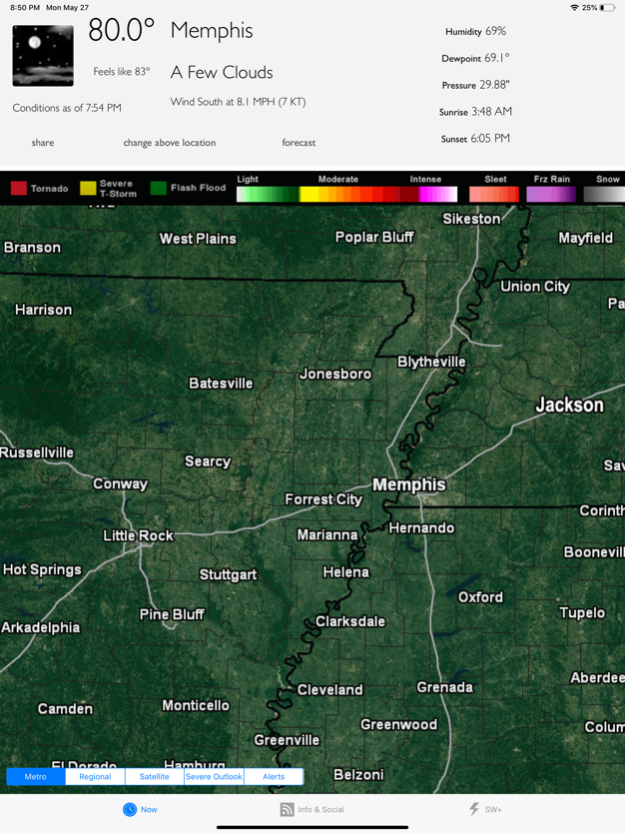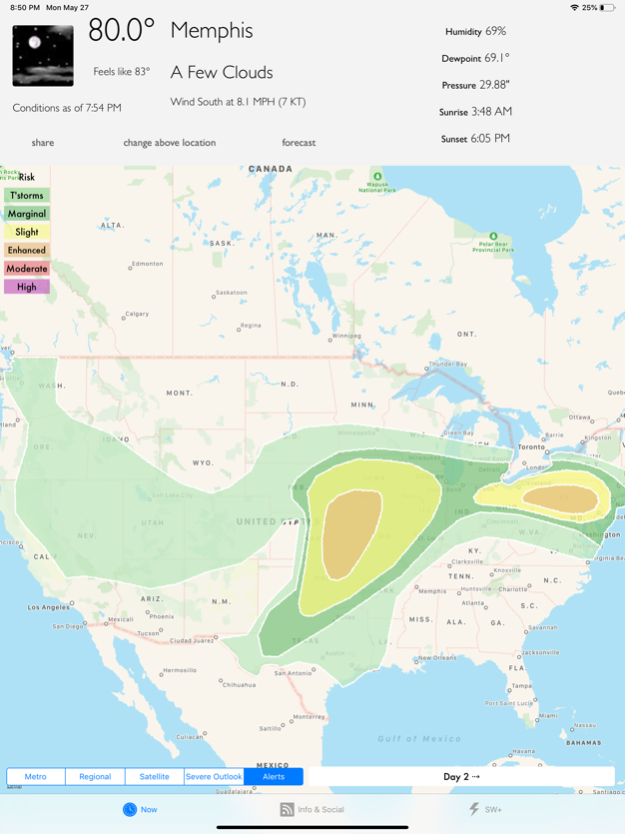MemphisWeather.net 3.10.8
Continue to app
Free Version
Publisher Description
MemphisWeather.net is proud to provide you access to our services while on the go! The MWN app features current conditions, StormView Radar, satellite imagery, severe weather outlooks from SPC, the MWN Forecast, a severe weather reporting tool (#mSpotter), and optionally, StormWatch+ push notifications for automatic alerting of severe weather *anywhere in the U.S.* Plus an iPad-optimized format!
ABOUT STORMWATCH+
StormWatch+ is an optional premium service that sends alerts whenever severe weather threatens YOUR specific location (not your county) ANYWHERE IN THE U.S. This is accomplished by cross-referencing storm-based warnings (also known as warning polygons) issued by the National Weather Service with up to four (4) locations. Push notification alerts are generated if your registered location is within the polygon created by the NWS. Opening the MemphisWeather.net app will allow you to view your selected location with respect to the warning polygon on a map, as well as retrieve the full text of the alert.
Recently, three static warning locations have been augmented with our new "StormWatch+ EnRoute" service, which allows you to receive severe weather alerts while on the go! Simply enable EnRoute and the app will track your location (even while in the background^^) and alert you when you drive into a warned area!
No longer do you have to wonder whether the warning sirens are sounding because of a storm headed for your location or if the dark clouds ahead promise severe weather!
FEATURES
* Push notifications in the event of:
- Tornado Watches and Warnings
- Severe Thunderstorm Watches and Warnings
- Flash Flood Watches and Warnings
- Winter Storm Watches, Warnings, and Advisories
- A suite of Tropical watches, warnings, and advisories
- All updates to these products (expire, cancel, continue, etc.)
* Notifications sent even if app is running in the background
* Push notifications accompanied by audio alerts that will wake you up (for Tornado and Severe Thunderstorm Warnings)^
* Auto-updating list of active alerts, which “roll off” when expired or canceled
* Input up to three static locations, which can be changed at any time and are set using:
- Current location (as determined by the device GPS)
- City, ST
- Postal address
- Zip code
* Activate EnRoute, which uses your device's location services and/or GPS^^ to actively monitor your location for severe weather as you travel
* Functional anywhere in the United States
* Access to full text of the alerts
* Map showing warned area and your location
* Quiet time – to temporarily stop alerts during a specified time of day
* Status button to disable all notifications (i.e., vacation stop)
* Status buttons to disable individual locations
* Safety tips (text and video) that you can follow in the event of severe weather
* Free re-install if the app is deleted
* Multi-device installation with one purchase using the iCloud service
When seconds count... StormWatch+ is watching over you.
MWN is provided by the founder of Cirrus Weather Solutions and a 25-year native of the Bluff City who brings both extensive forecasting experience and a knack for communication and customer service to his followers.
------
^ Audio alerts cannot be heard if your device is manually silenced or in "Do Not Disturb" mode, as Apple does not provide a means to override your choice to silence your phone or place the device in Do Not Disturb mode.
^^ Continued use of GPS running in the background can dramatically decrease battery life.
** STORMWATCH+ IS AN OPTIONAL PREMIUM SERVICE AVAILABLE WITH A ONE-TIME PURCHASE IN-APP. THE COST IS COMPETITIVE WITH OTHER SIMILAR SERVICES AND PROVIDES A SUPERIOR EXPERIENCE TO SIMILAR APPS. PLEASE DO NOT LEAVE NEGATIVE REVIEWS BASED ON THE STANDARD PRACTICE OF OFFERING PREMIUM SERVICES FOR AN ADDITIONAL FEE. **
Jul 17, 2019
Version 3.10.8
This update includes the following:
– StormWatch+ Alerts users: Resolved an issue where StormWatch+ Alerts would not be able to be restored
A previous update included the following:
– Resolves a layout issue in the forecast
Thank you for using MemphisWeather.net!
Please report any app issues through the handy "Contact Support" link in the app. Customer service is priority #2, right behind providing an accurate, life-saving service!
About MemphisWeather.net
MemphisWeather.net is a free app for iOS published in the Astronomy list of apps, part of Home & Hobby.
The company that develops MemphisWeather.net is Cirrus Weather Solutions, LLC. The latest version released by its developer is 3.10.8.
To install MemphisWeather.net on your iOS device, just click the green Continue To App button above to start the installation process. The app is listed on our website since 2019-07-17 and was downloaded 4 times. We have already checked if the download link is safe, however for your own protection we recommend that you scan the downloaded app with your antivirus. Your antivirus may detect the MemphisWeather.net as malware if the download link is broken.
How to install MemphisWeather.net on your iOS device:
- Click on the Continue To App button on our website. This will redirect you to the App Store.
- Once the MemphisWeather.net is shown in the iTunes listing of your iOS device, you can start its download and installation. Tap on the GET button to the right of the app to start downloading it.
- If you are not logged-in the iOS appstore app, you'll be prompted for your your Apple ID and/or password.
- After MemphisWeather.net is downloaded, you'll see an INSTALL button to the right. Tap on it to start the actual installation of the iOS app.
- Once installation is finished you can tap on the OPEN button to start it. Its icon will also be added to your device home screen.